This is a Free Online Tool to Compress JPEG Images to lowers file sizes.
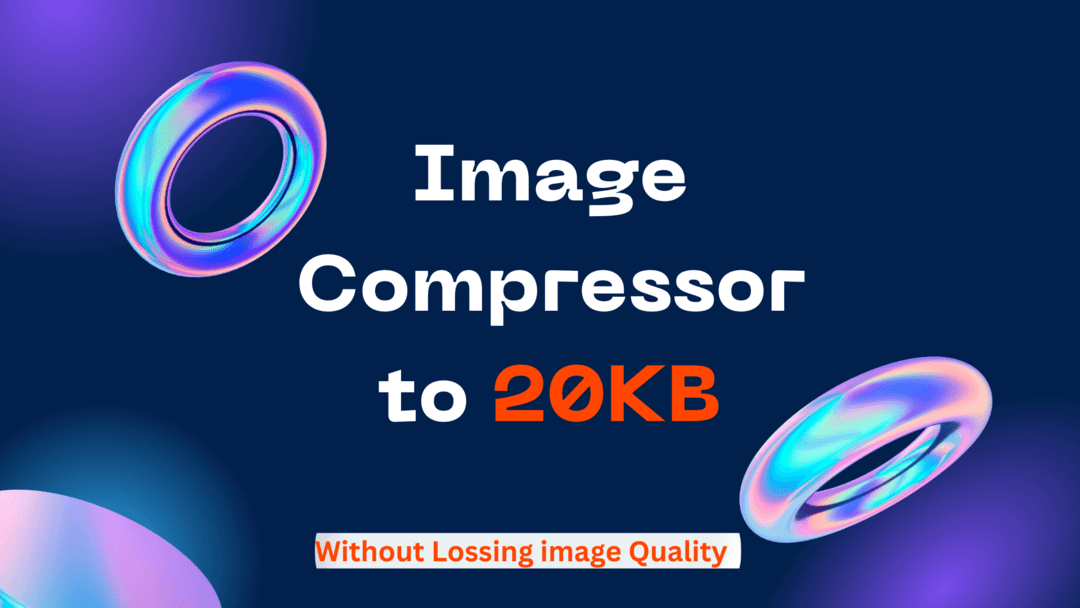
About Image Compressor
Ever faced the frustration of being unable to upload an image because it's too large? Or perhaps you've realized that storing an image file eats up more space than necessary? Enter the Image Compressor – your go-to solution for both these dilemmas.
✨ Compression Type: Lossless ♾ Multiple Images: Up to 20 💲 Price: 100% Free ⚡ Speed: Instant conversion
<How to Compress Images Online?
Compressing image sizes online is a breeze with these simple steps:
- Click the “Upload” button to select your image file.
- Hit “Compress image.”
- Once compressed, click “Download” to save the optimized image to your device.
Uploading a Single Image:
Upload your image by clicking “Upload” and selecting the desired image from your computer. You can also import pictures from Dropbox.
Once the image is selected, the photo size reducer will automatically compress it without any further input required.
Image Compression: Making Your Images Leaner and Meaner
Image compression is the technical process of shrinking the file size of an image document without sacrificing its quality. This ensures that your digital photos maintain their appearance and characteristics while taking up less space, making them suitable for uploading on various websites.
Reducing file size not only helps conserve memory space but also makes it more economical and efficient to store and transfer images, requiring less bandwidth.
Lossless vs. Lossy Compression:
There are two main techniques used in image compression:
Lossless Compression: This technique reduces file size without compromising quality. It optimizes the data in the file while retaining all the original information. When decompressed, the file returns to its original state without any loss of data.
Lossy Compression: Here, redundant and unnecessary data are intentionally discarded during compression to reduce file size. While this results in significant size reduction, some data is permanently lost. When decompressed, the file may not be identical to the original, and some quality loss may occur.
Compressing Images Without Sacrificing Quality:
Our Image Compressor tool by SmallSEOTools employs advanced techniques to dramatically reduce the size of your photos while preserving their quality and resolution. Here's what it offers:
- Up to 70% reduction in file size
- Batch compression: Upload up to 20 images at a time, each up to 5 MB
- Supports multiple image formats
- Uses a lossless compression method
With our online photo compressor, you'll hardly notice any difference between the compressed and original images due to the high-quality output it provides. You can use this tool to compress images for web usage, reducing upload and download times and bandwidth requirements on social media platforms or your website.
Additionally, you can compress JPEG files to specific sizes like 200kb, 100kb, 50kb, or even as small as 20kb before adding them to your blog posts or web pages. Smaller image sizes contribute to faster page loading, improving your website's speed and SEO.
Furthermore, our image size compressor allows you to mass-compress multiple images simultaneously, saving you time compared to compressing them individually. With this feature, you can compress batches of images effortlessly, making image optimization a breeze.
Features Offered by This Image Compressor
Let's take a closer look at the standout features of our online photo compressor:
User-Friendly Interface: Our image compressor boasts a user-friendly interface, making it effortless for users to shrink their desired images. With clear and easy-to-follow instructions, reducing image sizes becomes as simple as child's play.
Unrestricted Compression:
Unlike many other online picture compressor tools, our free picture compressor imposes no limitations on compressing images. Feel free to compress as many pictures as you need without any restrictions.Top-Quality Compression:
Experience the fastest and highest-quality photo compression with our online photo compressor. The compressed photos you receive will be free from blurriness or missing details, maintaining the same level of quality as the original images.Multiple File Compression:
Our online compress image tool allows you to upload and compress up to 20 images simultaneously. This time-saving feature ensures you get high-quality compression results in no time.Support for Multiple Image Formats:
You don't have to worry about converting your images to another format before compressing them. Our photo size reducer supports all major image formats, allowing you to instantly reduce photo sizes online without any hassle.Online Image Size Compression:
Our pic compressor eliminates the need to download or install any applications on your device to reduce photo sizes. Enjoy the convenience of online image size reduction without any additional steps.Explore more features of our image size reducer and optimize your images effortlessly.
Why Do You Need an Online Image Compressor?
There are several compelling reasons why compressing images online is essential:
-
Share Images Quickly and Easily:
Sending large images online can be cumbersome due to size restrictions on various platforms. Compressing images ensures smoother sharing experiences by reducing file sizes and overcoming upload limits. Speed Up Apps and Websites:
Slow-loading applications and websites can frustrate users and drive them away. By reducing image sizes, you can significantly improve the performance of your site or app, keeping visitors engaged and boosting traffic.-
Optimize Images for Mobile and Tablets:
Large image sizes can cause delays in loading, particularly on mobile devices and tablets. Optimizing image sizes for these platforms ensures faster loading times and enhances the user experience. Improve Search Rankings:
Optimizing images by reducing their size can enhance the overall effectiveness of web pages, making them more attractive to both users and search engines. This optimization can contribute to higher search engine rankings and increased visibility online.Reduce CDN Bills:
Compressing images with our online photo compressor tool can lead to substantial savings on Content Delivery Network (CDN) bills. By optimizing image sizes without sacrificing quality, you can cut CDN costs significantly while improving loading times and user experience.
In essence, leveraging an online image compressor not only streamlines image sharing and enhances website performance but also contributes to better search visibility and cost savings in the long run.